I’d like to make monthly donations to support the work of
El Hogar Projects in Honduras!
Consider joining Lunch2Learn, our monthly donations program!

Or, plan your own donations
Choose your own monthly contribution amount (minimum $10), and the donation start date.
We recommend that you donate using CanadaHelps.org, a trusted and secure online payment platform. Simply create your own CanadaHelps account, or sign in using a Google account. You can choose your own donation amount, pay with Visa, Mastercard, Amex or PayPal, and set the start date for your donations.
Alternatively, you can donate via Helcim, where you get one tax receipt at year-end, and you can pay by direct debit, or by Visa, Mastercard or Amex. Contact us to set up your donations.
How to set up monthly donations on CanadaHelps:
Click on the ‘Go to CanadaHelps’ button below to open CanadaHelps.org in a new tab in your web browser, then follow these steps:
1. Select the “Donate Monthly” tab on the webpage.
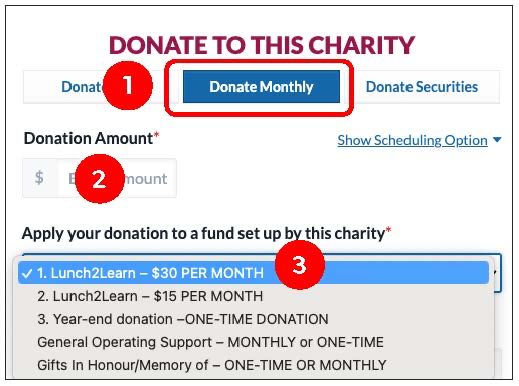
2. Type in your monthly Donation Amount.
3. From the dropdown menu, choose where your donation should go.
